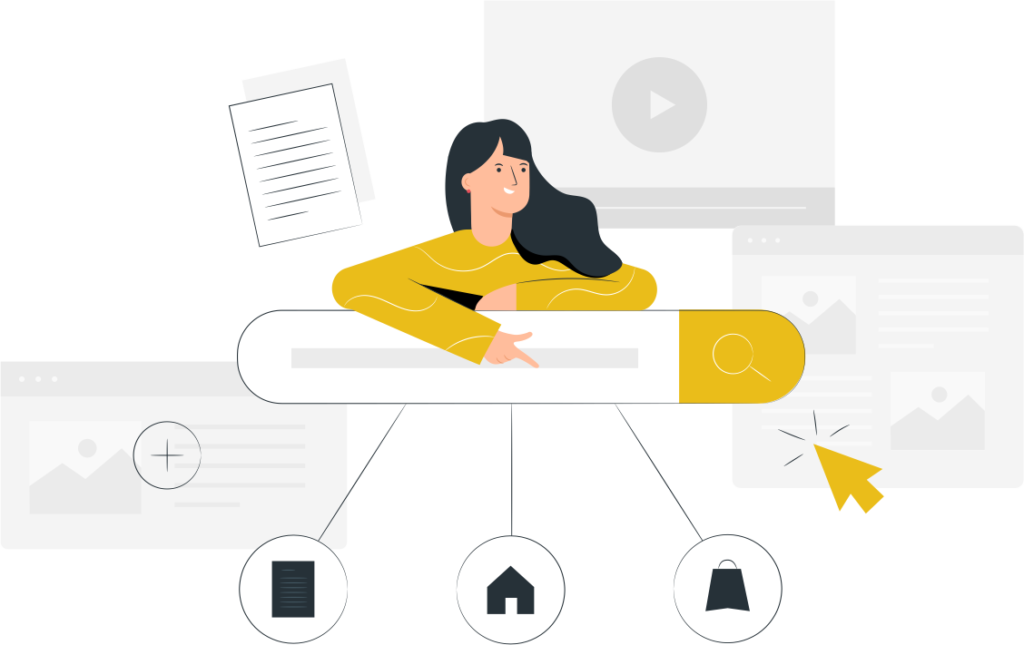UI (User Interface) and UX (User Experience) design are critical components of creating a successful and user-friendly website or application. Here’s an overview of each:
User Interface (UI) Design:
UI design focuses on the visual elements and aesthetics of a website or application. It’s about creating an appealing and cohesive look that enhances the overall user experience. Key aspects of UI design include:
1. Layout:
– Plan the arrangement of elements on the page to ensure a logical flow and easy navigation.
– Establish a grid system to maintain consistency.
2. Color Scheme:
– Choose a color palette that aligns with the brand and creates a visually pleasing experience.
– Consider color psychology to evoke specific emotions.
3. Typography:
– Select readable and appropriate fonts for different sections of the website.
– Use hierarchy to emphasize important information.
4. Imagery and Icons:
– Use high-quality images and graphics that align with the brand and message.
– Incorporate icons to enhance navigation and understanding.
5. Consistency:
– Maintain a consistent design across all pages for a cohesive look.
– Consistent use of elements like buttons, forms, and navigation aids user familiarity.
6. Responsive Design:
– Design for various screen sizes and devices to ensure a seamless experience on desktops, tablets, and smartphones.
– Consider touch interactions for mobile devices.
User Experience (UX) Design:
UX design focuses on the overall experience a user has while interacting with a website or application. It’s about ensuring that users can easily achieve their goals and find value in what you’re offering. Key aspects of UX design include:
1. User Research:
– Understand your target audience through user research, surveys, and analytics.
– Identify user needs, preferences, and pain points.
2. Wireframing and Prototyping:
– Create wireframes to outline the basic structure and layout without focusing on visual design.
– Develop prototypes to test and iterate on the user flow and interactions.

To read The most important SEO techniques to increase organic traffic in 2021 Click on the link.
3. Information Architecture:
– Organize content in a way that is intuitive and easy to navigate.
– Create clear pathways for users to find information.
4. Usability:
– Conduct usability testing to identify any issues with navigation, forms, and overall functionality.
– Optimize user flows to minimize friction and improve efficiency.
5. Accessibility:
– Ensure that your design is accessible to users with disabilities.
– Consider factors like color contrast, text size, and keyboard navigation.
6. Feedback and Iteration:
– Gather user feedback through testing, surveys, and analytics.
– Iterate on the design based on user input to continually improve the user experience.
7. Performance:
– Optimize website performance to reduce load times and improve user satisfaction.
– Consider factors like image compression, code efficiency, and server response times.
8. Personalization:
– Implement features that personalize the user experience based on user preferences and behavior.
– Use data to provide relevant content and recommendations.
Please click to see website design examples.
Solutions for UI/UX Design
Creating effective UI/UX design solutions involves considering the needs and preferences of the end users while ensuring a visually appealing and user-friendly interface. Here are some solutions and best practices for UI/UX design:
UI Design Solutions:
1. Clear and Intuitive Layouts:
– Solution: Use a clear and intuitive layout that guides users through the content logically.
– Best Practice: Prioritize a clean and organized design, with a focus on consistent spacing and alignment.
2. Responsive Design:
– Solution: Implement responsive design to ensure a seamless experience across various devices and screen sizes.
– Best Practice: Test your design on different devices and use media queries to adapt layouts accordingly.
3. Consistent Branding:
– Solution: Maintain consistent branding elements, such as colors, fonts, and logos, to reinforce brand identity.
– Best Practice: Create a style guide to document and enforce brand consistency throughout the UI.
4. Effective Use of Colors:
– Solution: Use a balanced color scheme that complements your brand and enhances readability.
– Best Practice: Consider color psychology and ensure sufficient color contrast for text and important elements.
5. Typography:
– Solution: Choose readable fonts and use hierarchy to emphasize important content.
– Best Practice: Optimize font sizes for different devices and maintain a harmonious balance between headings and body text.
6. Visual Hierarchy:
– Solution: Establish a clear visual hierarchy to guide users’ attention to key elements.
– Best Practice: Use size, color, contrast, and spacing to prioritize content based on its importance.
UX Design Solutions:
1. User Research:
– Solution: Conduct thorough user research to understand your target audience’s needs and behaviors.
– Best Practice: Use surveys, interviews, and analytics tools to gather valuable insights.
2. Wireframing and Prototyping:
– Solution: Create wireframes and prototypes to visualize the user flow and interactions before finalizing the design.
– Best Practice: Iterate on prototypes based on user testing and feedback to refine the user experience.
3. Information Architecture:
– Solution: Organize content logically with a clear information architecture.
– Best Practice: Implement intuitive navigation and ensure users can easily find the information they need.
4. Usability Testing:
– Solution: Regularly conduct usability testing to identify pain points and areas for improvement.
– Best Practice: Test with real users and observe their interactions to gain actionable insights.
5. Loading Speed Optimization:
– Solution: Optimize website performance to reduce loading times.
– Best Practice: Compress images, utilize browser caching, and minimize HTTP requests for faster page loads.
6. Accessibility:
– Solution: Ensure your design is accessible to users with disabilities.
– Best Practice: Follow Web Content Accessibility Guidelines (WCAG) and test your design with accessibility tools.
7. Feedback Mechanisms:
– Solution: Provide feedback to users on their actions, such as form submissions or error messages.
– Best Practice: Use clear and concise messaging to inform users about the outcome of their interactions.
8. Personalization:
– Solution: Implement features that personalize the user experience based on user preferences and behavior.
– Best Practice: Use data to offer relevant recommendations and content tailored to individual users.
Remember that the success of UI/UX design solutions relies on continuous iteration, user feedback, and staying updated with design trends and best practices. Regularly assess your design through usability testing and analytics to make informed improvements.
last word
UI and UX design should work hand in hand to create a website or application that not only looks visually appealing but also provides a seamless and enjoyable experience for the users. Regular testing and iteration based on user feedback are crucial for ongoing improvement.
To read Introduction of digital marketing jobs Click on the link.