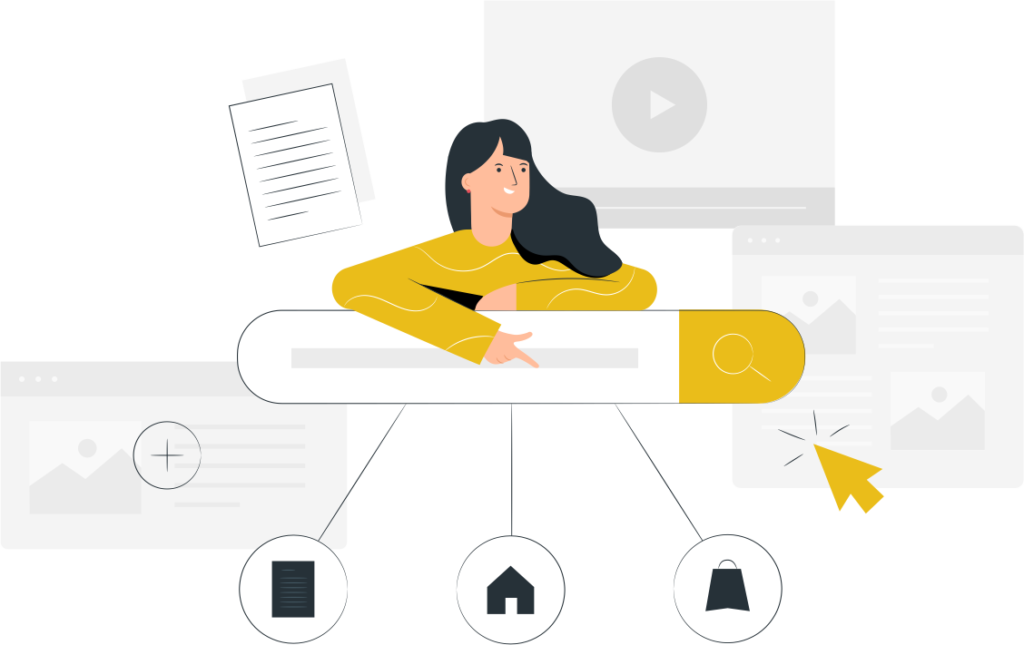The Art of Attraction: Unveiling the Principles of User-Friendly UI Design
In the digital world, first impressions are everything, and your website or app’s user interface (UI) is often the first impression you make. A well-designed UI is not just visually appealing, it’s intuitive, user-friendly, and ultimately leads to a positive user experience (UX). But what are the secret ingredients that transform an interface from chaotic to captivating? Here are some key principles to unlock the magic of user-friendly UI design:
1.Clarity is King: Principles of Attractive and User-Friendly UI Design:
Following the principle of “Clarity is King,” effective UI design prioritizes simplicity, intuitiveness, and ease of use. Users should be able to understand and interact with the interface effortlessly, without encountering confusion or frustration. Here are some key principles to achieve this:
1. Consistency:
- Visual consistency: Maintain a consistent style for fonts, colors, icons, and layouts throughout the interface. This creates a sense of familiarity and reduces the cognitive load on users.
- Functional consistency: Ensure that elements with similar appearances have the same functionality across the interface. This prevents confusion and helps users learn quickly.
2. User-centered design:
- Emphasize user needs: Prioritize the needs and expectations of your target users. Conduct user research, understand their pain points, and design the UI to address them effectively.
- Clear information hierarchy: Organize information in a logical and hierarchical manner, prioritizing the most important elements first.
3. Minimalism:
- Focus on essential elements: Avoid cluttering the interface with unnecessary elements that distract users from completing their tasks. Focus on presenting only the essential information and functionality required.
- Clean and uncluttered layout: Utilize white space effectively to create a sense of balance and improve readability.
To read Website design and style programming Click on the link.
4. Intuitive interactions:
- Self-explanatory interface: Design intuitive interactions that are immediately understandable without extensive instructions. Users should be able to predict how elements will behave based on their appearance and context.
- Clear and concise labels: Use clear and concise labels for buttons, icons, and other elements to avoid confusion.
5. Accessibility:
- Cater to diverse needs: Ensure the interface is accessible to users with disabilities, including those with visual impairments, motor limitations, and cognitive differences.
- Follow accessibility guidelines: Adhere to established accessibility guidelines like WCAG (Web Content Accessibility Guidelines) to create an inclusive and usable interface.
Additional Tips:
- Use visual hierarchy: Utilize size, color, and contrast to guide users’ attention towards important elements.
- Provide feedback: Offer clear feedback to users about their actions, such as confirmation messages or loading indicators.
- Test and iterate: Regularly test your UI design with real users and incorporate their feedback into the design process through iterations.
By adhering to these principles, UI designers can create interfaces that are not only visually appealing but also highly functional, intuitive, and accessible to a broad range of users. Remember, when it comes to UI design, simplicity and clarity are key to achieving an exceptional user experience.

2. Consistency is Comforting:
The statement “Consistency brings comfort to the UI” is absolutely true. Consistency in user interface (UI) design plays a crucial role in creating a comfortable and user-friendly experience. Here’s why:
Reduced Cognitive Load:
- Mental Shortcuts: When users encounter consistent design elements throughout the UI, they can develop mental shortcuts. This means they don’t need to relearn how to interact with each element every time they encounter it. This reduces the cognitive load, the amount of mental effort required to process information and complete tasks, making the experience more smooth and effortless.
Increased Familiarity:
- Predictability: Consistent design elements create a sense of familiarity for users. They know what to expect based on their previous interactions, allowing them to navigate the interface with confidence and ease. This predictability fosters a sense of comfort and reduces the anxiety associated with encountering unknown or unexpected elements.
Improved Learnability:
- Faster Learning Curve: When users encounter consistent design patterns, they can learn the interface quickly and efficiently. They don’t need to spend time figuring out how each element works or where to find specific features. This lowers the learning curve and allows users to become productive faster.
Enhanced Trust:
- Professionalism and Attention to Detail: Consistent design conveys a sense of professionalism and attention to detail. This subconsciously builds trust with users, making them feel confident that the interface is well-designed and reliable.
Examples of Consistency in UI Design:
- Consistent use of fonts, colors, and icons: This creates a unified visual language that users can easily recognize and understand.
- Consistent layout and navigation patterns: Users should be able to find the elements they need in the same place across different pages, regardless of their specific location within the application.
- Consistent use of interaction patterns: Similar actions should be triggered by similar interactions (e.g., clicking buttons, swiping gestures) to maintain predictability and ease of use.
By implementing consistency in UI design, developers and designers can create interfaces that are not only aesthetically pleasing but also intuitive, user-friendly, and comfortable to navigate. This ultimately leads to a more positive user experience and increased user satisfaction.
3. Hierarchy Creates Harmony:
Not all elements are created equal. Use visual hierarchy to guide users’ attention towards the most important information. Utilize size, color, and placement to establish a clear priority for elements like calls to action and key navigation buttons. This helps users find what they need quickly and efficiently.
4. Feedback is Fundamental:
Imagine hitting a button and getting no response. Confusing, right? Provide immediate feedback for every user interaction. This could be a change in button color, a loading indicator, or a confirmation message. Feedback assures users their actions are registered and prevents confusion.
5. Accessibility is Essential:
Everyone deserves a seamless digital experience. Design your UI with accessibility in mind. Use sufficient color contrast, alt text for images, and keyboard navigation options to ensure your interface is usable for everyone, regardless of ability.
6. White Space is Your Friend:
Imagine being bombarded with information at every turn. Overwhelming, right? Use white space strategically to create visual breathing room and enhance readability. Don’t cram elements together; let them have space to breathe, making the interface feel cleaner and more inviting.
7. Delight is in the Details:
While basic functionality is crucial, don’t underestimate the power of delightful details. Consider subtle animations, microinteractions, or unexpected flourishes that add personality and create a more engaging experience. Remember, sometimes it’s the little things that leave a lasting impression.
Please click to see website design examples.
8. Less is More:
Remember, sometimes the best things come in small packages. Don’t overburden your UI with unnecessary elements. Prioritize simplicity and focus on what truly matters to your users. Eliminate clutter and distractions, creating a clean and focused interface that facilitates action.
9. Test and Iterate:
No design is perfect, and user needs constantly evolve. Embrace the power of testing and iteration. Gather user feedback, conduct A/B testing, and analyze data to understand what works and what doesn’t. Continuously refine your UI based on user behavior and emerging trends, ensuring it remains relevant and effective.
10. Stay Human-Centered:
At the heart of every successful UI lies a deep understanding of the user. Design with your target audience in mind. Consider their goals, needs, and expectations. Remember, your UI should serve them, not the other way around.
By embracing these principles, you can unlock the true potential of your UI design. Remember, user-friendliness and attractiveness are not mutually exclusive; they go hand-in-hand. With a blend of clarity, consistency, and a touch of delight, you can create an interface that not only looks good, but also guides users seamlessly towards their goals, leaving them with a positive experience that keeps them coming back for more.