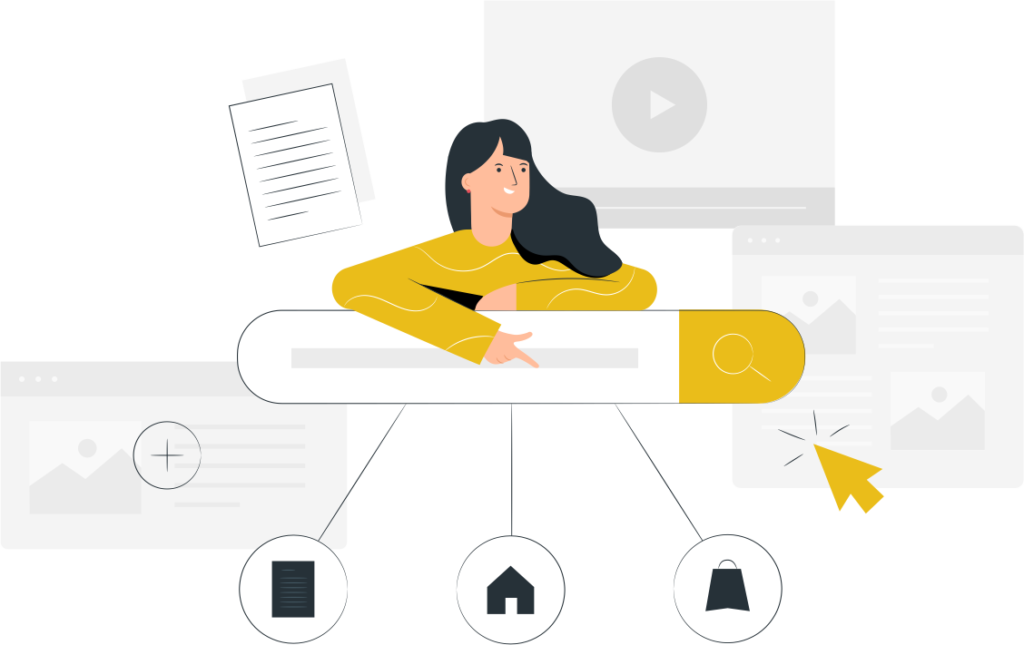If you have decided to read this article, you are probably looking for an answer to the question: What is the best and most appropriate structure of advertising in Google Ads? One of the best and most effective solutions for solving human problems from the past to today is to divide the big problem into smaller parts so that the main problem can be solved by solving the smaller parts.
Suppose you have an online store with all products, pages and keywords and you have decided to advertise on Google. But the problem is that before doing anything, we should know which product to target? Which page should we send users to? To which page of the site should the user who searched for a certain word be directed? Do we have to send all users to the home page of our site?
Well, to solve this big problem in Google Ads, we use the same philosophy of breaking the big problem into smaller parts! That means, first of all, we must check the structure of our site and be able to categorize and separate our products. We need to know how many products we have, how many landing pages we have and what keywords we should use for each product.
Fortunately, the Google Ads system is designed in such a way that you can set a logical structure for targeting your products. In this article, we are going to examine the structure of advertising in Google Ads together. Knowing this structure will help you manage your advertising campaign better.
User account level or Account Level
AdWords user account level
The first and highest level we deal with in Google ads is the user account level. In fact, your ad campaign(s) are created within a user account. Any amount you intend to spend for your advertising campaign must be charged through this user account. As you can see in the figure above, you can have several advertising campaigns in each Google Ads user account.
In general, it can be said that each user account in Google Ads has the following components:
Your payments (Billing & payments) are made through this account
Each account is connected to a dedicated email and will be accessible to you using a password
Each account has a customer identification code (Customer ID) with which you are identified in the Google system
Of course, due to the sanctions of Google, you cannot create an account from Iran and charge it, and it is necessary to create your account through one of the Iranian companies that have accounts abroad and provide advertising services on Google Ads. Charge and launch your campaign.
Campaign Level
Ad-campaign-level-Google-adwords
After your account is created, you can launch your campaign(s) in this account. Let’s assume that you have set up an account for yourself and charged 100 AED in it. Your next step is to create an advertising campaign for your store.
In general, each advertising campaign has the following features:
Daily budget, which specifies your maximum spending for the desired campaign every 24 hours.
Settings such as display time, display location, targeted devices (desktop, mobile and tablet) and pricing strategies (Bid strategy)
Each campaign includes your ad groups.
Each advertising campaign can have its own advertising plugins.
Any amount that you have charged in your user account will be consumed by active campaigns according to the daily budget that you have defined for each campaign. You can create as many campaigns as you want in your account. For example, suppose you have a site for selling mobile phones and a site for selling televisions. You can launch a separate campaign for each of these sites.
In fact, the most important feature of any campaign in the Google Ads advertising system is the goal you have for launching that campaign. You can choose the appropriate campaign type for each goal you have. Soon, we will prepare a comprehensive article about the types of Google advertising campaigns along with their effectiveness.
Of course, remember that the same keywords should not be targeted in the different campaigns you have. For example, if you have 2 legal advice sites and you want to enable advertising on both sites for the word “legal advice”, you must create each campaign in a separate account. Unless they have similar words.
Of course, the presence of similar words will not block your ad. Instead, Google will display your ad on a word that performs better in its opinion. Therefore, your campaigns will not reach the proper impression and input capacity and will compete with each other.
Ad Group Level
Ad group in Google AdWords
So far, you’ve created an account and then an ad campaign. Now it’s time to create your ad groups. Each advertising campaign can have one or more advertising groups. For example, if you have a mobile store and two categories of Samsung and Apple products are available on your site, it is better to set up two separate advertising groups. Each ad group has the following:
One or more advertisement text (Ad text) related to the product or service that we have targeted on the site
A landing page of your site, which is the page of the product or service you want
A number of keywords related to each product and service you are targeting
Each advertising group can create its own advertising plugins
Please click to see website design examples.
be hungry
In fact, you need to have a separate advertising group for each landing page of the site you intend to target. Remember to use separate ad groups whenever possible. For example, if you have 3 products of shoes, shirts and socks in your online store, it is better to create a separate ad group for each product.
In this case, your score will definitely increase and as a result, your costs will decrease. Because your targeting is more accurate and the user can access what they want more easily. Therefore, our suggestion is that instead of sending hundreds of keywords to the home page with only one ad text, have several ad groups that each target a related page of your site with related keywords.
As we explained, each ad group consists of 3 components: ad text, keywords and landing page. In the following, we will examine these 3 cases.
To read Digital marketing job market: a future full of opportunities Job fields + income Click on the link.
1- Landing page
AdWords landing page
The landing page is actually one of the addresses of your site page or URL. Using the landing page address, you can determine which page of the site the user will be directed to after clicking on the text of your advertisement in an advertising group. In fact, any page that includes your product or service and you plan to advertise on that page is considered a landing page.
![[fpdl.in]_crop-hands-using-laptop-office_23-2147778977_full - ADSEO Digital Marketing Agency](https://adseo.ca/wp-content/uploads/2023/11/fpdl.in_crop-hands-using-laptop-office_23-2147778977_full-1024x682.jpg)
2- Advertisement text or Ad Text
Google AdWords ad text
Each ad group can have one or more ad texts. Each ad text is a text that the user sees on the first page of Google after searching for his keyword and clicks on it. But Google selects and displays an ad text to the user each time it is displayed. In fact, if you have 3 ad texts for an ad group, Google will show one text at a time among these 3 texts.
We suggest you to have a few different ad texts for each of your ad groups, this will help you to choose the more attractive ad text that gets a higher click rate than the others after a while and stop the other texts. This is one of the tricks that should be done to optimize Google ads.
3- Keywords
Google AdWords keywords
The last and most important level of analysis in Google Ads is keywords. You can have separate keywords for each ad group. For example, add words related to Samsung phones to your Samsung ad group and add words related to Apple phones to your Apple ad group. In this case, people who search for Samsung keywords will see the text of the advertisement related to the Samsung phone and after clicking on it, they will enter the Samsung page.
We should try to choose the most relevant words with the ad text and landing page as much as possible, so that in addition to receiving a higher quality score, we will also see a reduction in costs.
Why should we have a proper structure?
If you are looking for Google Ads to give your ad a good score, you need to create a logical connection between your keywords, ad text and your site.
Appropriate campaign structure. Accordingly, we should try to use as many keywords as possible in the text of the ad. Why? Well, it is natural for the user to look for what he searched for in the text of your ad. For example, if a user searches on Google for the term “buy college books”, they would definitely like to see in your ad text that you sell college books.
Therefore, if there is no trace of your keywords in the text of the ad, both your chances of making a sale will decrease and you will receive a lower score from Google. Because according to Google, your keywords are not related to the ad text.
But the problem is that your ad text is limited. It means that you can use a limited number of characters in your ad text.
Now let’s say you are targeting about 200 keywords. Can we put all of them in one ad text? This is definitely not possible.
So what do we do? The solution is simple. Just categorize the keywords! Then create a separate campaign for each category. For example, a campaign for Google ad structure for textbooks and a campaign for literary books.
Then create separate ad groups in each campaign, for example, pre-university textbooks, university textbooks, etc. As we said before, an ad group can have a separate ad text and landing page. So you can very easily display a highly relevant ad to those searching for the term academic book and send them directly to the relevant page on your site.
In order to better understand the issue, let me give you another example. Suppose we have a website selling plastic containers.
We have considered several different keywords for our advertisement, which are: “buy plastic containers, buy plastic containers online, buy plastic plates, buy plastic cups, price of plastic cups, price of plastic containers” and…
Look at the words above. We definitely can’t put all these words in one ad text. What is the solution? We need to categorize the words. Of course, maybe creating 3 different campaigns for this example is a bit excessive. For this reason, we can create 3 advertising groups under our main campaign that target the 3 keywords dish, glass and plate separately. In this way, we can write 3 different advertising texts.
Don’t you think this is better? This makes the matter even more interesting. Because when you categorize your keywords, you can direct each user to the exact product page they searched for instead of sending all users to your homepage.
For example, you can direct users searching for buy plastic cups directly to your plastic cups category page.
With the proper classification of keywords, your campaign will be better structured, the quality score of your ad will increase, and your costs will decrease. More importantly, the user will be more satisfied with your site, and as a result, your sales chances will increase.
Keep in mind that the more targeted you can be to advertise your site and get the user to exactly what they want, the more effective your ad will definitely be.
So if you haven’t categorized your words yet, roll up your sleeves. Check your keyword list again. Try to group the words logically and if necessary, make a separate ad for each category.
According to Google Ads, 10 to 15 keywords are enough for each advertising group, and if the number of words in an advertisement is more than this, it is better to categorize the words and put them in new advertising groups.
To read Securing Your Website: how to protect your website from cyber attacks? Click on the link.

![[fpdl.in]_young-girl-pointing-google-ads-smart-phone-screen-during-pandemic-coronavirus-prevention-google-ads-is-online-platform-advertising-service-offering_21483-272_full - ADSEO Digital Marketing Agency](https://adseo.ca/wp-content/uploads/2023/11/fpdl.in_young-girl-pointing-google-ads-smart-phone-screen-during-pandemic-coronavirus-prevention-google-ads-is-online-platform-advertising-service-offering_21483-272_full.jpg)